operating system pdf
OPERATING SYSTEM
In this article we are
going to base our discussion on Operating system (software).
You can also download this article in a PDF format click download
You can also download this article in a PDF format click download
The computer Technology is made up of (i) Hardware and (ii) software.
The software is a system containing various
types of instruction codes that works together, it instructs the hardware to
perform specific task. The software gives the hardware the ability to perform
various type of function which makes the hardware independent.
TYPES OF SOFTWARE
(i)
Application Software
(ii)
System Software
 |
| Application Software |
Types of Application Software:
(i)
Presentation (Ms-PowerPoint)
(ii)
Spreadsheet (Ms-Excel)
(iii)
Word Processing (Ms-Word)
(iv)
Image Maker (image editor). Etc.
 |
| System Software |
2.
System Software: It’s a set of Program
that coordinates the hardware, allows the system to accept application
software, it also enable the computer itself to function. Its design to provide
a platform for other software. A good example of system software include:
windows Os, Ubuntu, Linux, Mac os etc.
Types of System Software:
(i)
Operating System
(ii)
Utility System Software
(iii)
Language Translator
·
Operating System: Operating System is the Chief executive software of the computer system, without which the computer system cannot function. It is the foundation, Platform, Interface at which other software are installed. It acts as the interface between the user and computer hardware and controls the executive of all kinds of other programs.
BLOCK
DIAGRAM OF AN OPERATING SYSTEM (OS)
 |
| OS DIAGRAM |
Basic Functions of the Operating System:
1.
Memory Management
2.
Processor Management
3.
Device Management
4.
File Management
5.
Security
6.
Controls over system performance
7.
Job accounting/scheduling
8.
Error detecting aids
9.
Co-ordination between other software and
users
10.
Booting
11. Providing
interface
·
Memory Management:
we have heard of Ram as the Primary Memory and that its size is in kilobyte,
Megabyte, Gigabyte etc. Memory is important in system because it determine the
speed, number of job at a time. There is no software that will run on the
system without consulting or making use of a memory (Random – Access – Memory *RAM*).
The Ram is the disk of a computer which technically known as a volatile memory,
it’s the platform on which computer works. I know that you must have a question bordering
you right now, question like “if ram is call a memory then what is hard disk
known as?” Well the answer is that
the Hard disk is technically called the Storage unit and it is non-volatile.
An Operating System has the following
activity for memory management:
(a)
Keeps track
for primary memory (i.e.) which capacity of the memory is in use and which
capacity of the memory is free.
(b)
In multi-programming
(is
a process that enable a computer process more than one program at a time, e.g.
playing music, watching movies, typing at the same time), the Operating
system decides which process will get memory and how much memory space will be
needed.
(c)
It allocates
memory when a process request is to do so.
(d)
It deallocates
memory when the process no longer need it or has been terminated. There is no
red-mordancy (every program must be running)
·
Processor Management:
In multi-programming environment, the operating system decides which process
gets the processors attention first and for how long. These functions are
called process scheduling. (Processor speed depends on the version or kind of
processor and it’s measured in Herz *Hz*). And the processor
management does the following:
(a)
Keeps track of processor and status of
process. The program responsible for this task is called “Traffic Controller”
(b)
It allocates the processor to a process
(c)
It deallocates processor when a process
is no longer required or terminated
·
Device Management:
Device are all about those hardware components, external devices are connected
to the motherboard (peripheral device). The motherboard is there as a channel
to enable the processor communicates or connects to other components in the
computer. An Operating system manages device communication via their respective
drivers. (a driver is an interface program acting as an interface between the
operating system and the device). It interfaces the processor and the operating
system.
OS does the following activities for device
management:
(i)
Keeps tracks
of all devices, the program responsible for these is called Input and Output (I/O)
controller
(ii)
Decides which
process gets the device, when and for how long.
(iii)
Allocates
a device in most efficient way or manner
(iv)
De-allocates
the devices
·
File Management: system organizes storage of file, (Note in
file management, we mean Directories/Folders/Files) and Operating system does
the following activities for file management:
(a)
Keeps track
of information, location, users, status, etc. The collective facilities are
often known as file system.
(b)
Decides who
gets the resources (resources its all about processor and memory *RAM*) ‘ the (a
& b activities are the two materials that are required for execution of
program)
(c)
Allocates
the resources
(d)
De-allocates
the resources
·
Security: by
means of password & other similar techniques like (encryption, thump-print,
voice recognition), the operating system prevents unauthorized access to
programs and data.
·
Control Over System Performance: the operating system records delay between
requests for a service and response from the system
·
Job Accounting: The operating system keeps tracks of time and
resources use in various jobs and by various users.
·
Error Detection: The operating system is responsible for the production
of dumps, traces, error messages and other debugging and error detecting aids.
·
Co-ordination Between Other Software &
Users: The
Operating system is responsible for the co-ordination and assignment of
compilers, interpreters, assemblers and other software to the various users of
the computer system.
TYPES OF OPERATING
SYSTEM
The following are the types of Operating system:
(a)
Batch Operating system
(b)
Time sharing Operating System
(c)
Distribute Operating system
(d)
Network Operating system
(e)
Real-Time Operating system
·
Batch Operating System (BOS): The users of batch
operating system do not interact to the computer directly; in this kind of OS
the programmers leave their programs with the operators and the operators then
sort the program with similar requirement into batches.
Problems Associated with Batch OS:
(a)
Lack of interaction between the users and
the jobs
(b)
Central Processing Unit (CPU) is often
idle because the speed of the mechanical I/O device is slower than the CPU
(c)
It is difficult to prioritize jobs
·
Time-Sharing Operating System (T-SOS): This
is a technique which enables many people located at various terminals, to use a
particular computer system at the same time. Time-Sharing on multi-tasking is a
logical execution of multi-programs. Processor time which is shared among
multiple users simultaneously is term time-sharing. The main different between
multi-programs batch system and the time sharing system is that:
(a)
In the case of Multi-program batch
system, the objective is to maximize the process or use, whereas the
time-sharing system is to minimize the respond time.
(b)
Multiple jobs are executed by the CPU by
switching between them, but the switching occurs very fast and very frequently.
Thus,
the users can receive an immediate response. The Os use CPU scheduling and
multi-programming to provide it users with a small position of a time. Computer
system that were design primary at batch system have been modify to
time-sharing system.
Merit of Time-Sharing
Operating System:
i.
It provides quick response
ii.
It avoids duplication of software
iii.
It reduces CPU idle time
De-Merit if Time-Sharing Operating System:
i.
Unreliability
ii.
Insecurity and integrity of users program
in data
iii.
Problems of data communication.
·
Distributed Operating System (DOS): in Distribute
operating system we have many processors, distributed system use multiple
central processors to served real time applications and multiple users. Data
Processing job are distributed among the processors accordingly. The processor
communicates with one another through various communication lines/medium (such
as high speed buses or telephone line). This are referred to loosely coupled
system or distributed system. Processor in a distributed system may vary in
size and functions. These processors are called site, nodes, and computer.
Merit of Distributed
Operating System:
i.
With resource sharing facility, a user at
one node may be able to use the resources available at other nodes
ii.
It speed up the exchange of data and
information with another via electronic mail
iii.
If one nodes fails, in a distributed
system, the remaining nodes can still continue operating
iv.
It offers better services to the users
v.
It reduces the load node computer
vi.
It reduces delays in data processing
·
Network Operating System (NOS): A
Network Operating System runs on a server and provides the servers the
capability to manage data users groups, security, applications. Etc. The
primary purpose of thee network operating system is to allow shared files and
printer access, among multiple computers in a private network or other network.
Example of
network Operating system includes:
i.
Windows server 2000
ii.
Windows server 2003
iii.
Windows server 2008
iv.
Unix
v.
Linux
vi.
Novell netware
vii.
Berkeley Software Distribution (BSD)
Merit of Network Operating System (NOS):
i.
Centralized servers are highly stable
ii.
Security is centrally managed
iii.
Upgrade to new technologies and hardware
can be easily integrated into the system
iv.
Remote access to server is possible from
different locations and type of system.
De-Merit of NOS:
i.
Buying and running a server is costly
ii.
Dependency on a central location for most
operation is not available
iii.
Regular maintenance and updates are
required which has cost consequences
·
Real Time Operating System (RTOS):
This is defined as a data processing system in which the time interval required
to process and respond to input it’s so small that the environment can be
controlled. The time taken by the system to respond to an input display of
required updated information is termed as the response time. Real time systems
are used when they are rigid time requirement on the operation of a processor
on the flow of data. Same system that require real time operation include:
i.
Scientific experiments
ii.
Medical Images system
iii.
Industrial Control system
iv.
Weapon system
v.
Robots system
vi.
Air traffic control system etc.
Types of Real Time OS: There
are two types of real time operating system and there are:
a. Hard
Real System: It guaranteed that critical tasks completes on
time. In such system secondary storage (Hard disk) is limited or missing and
data is stored in ROM. Virtual memory is also not found in such system. b. Soft Real System: it has limited utility than hard real system and is used in multimedia, virtual reality advanced scientific projects like undersea exploration and planetary rovers.
OPERATING SYSTEM SERVICES
Basically, the operating system provides services to both the users and the
program. It provides the users the services to execute the program in
convenient manner. The following are some of the common services provided by an
operating system
1.
Program Execution
2.
Input and output (I/O) operation
3.
File System Manipulation
4.
Communication
5.
Error Detection
6.
Resource Allocation and
7.
Protection
·
Program Execution: For a program to be
executed the operating system has to do the following:
i.
Load program into memory
ii.
Execute the program
iii.
Provide a mechanism for process
synchronization
iv.
Provide a mechanism for process
communication
v.
Provide a mechanism for deadlock handling
(deadlock
means a situation where processes demand or want the same resources at the same
time).
·
Input and Output (I/O) Operation: Any devices
outside the CPU are known as the peripheral device. Each peripheral device has
an accompanied software drivers. An operating system manages the communication
between users and device drivers, by providing the access to the required input
and output device when required. · File System Manipulation: information is stored as file in a computer system, which are saved into an organize folder. It’s the duty of the operating system to know or locate were each file is stored, file are not stored in bunk, there are segmented or fragmented. A file represents a collection of related information data in a computer system. Computer store files on a secondary storage (hard disk) for long time storage purpose, a file system is normally organize into directory for easy navigation and usage. Each directory may contain files and other direction.
The following are the major activities that the operating system does with respect to file management:
(a)
Read/Write a file
(b)
Give permission to the program for
operation on a file. Permission varies from read-only, read-write, denied etc.
(c)
Provides an interface to the user to
create or delete files
(d)
Provides an interface for the user to
create or delete directory
(e)
Provides and interface to create a backup
of file system.
you can also download the full article in PDF to get the full information on Operating System click here to download


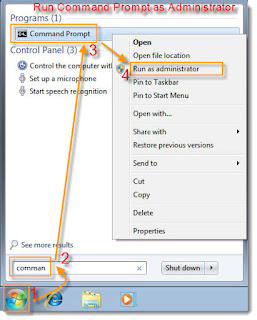


Comments
Post a Comment