BET9JA shop
EVERY DAY SUBSCRIPTION IN Bet9ja Shop (DATA CONSUMPTION RATE TOO HIGH.
HOW TO STOP IT!
HOW TO STOP IT!
You are running a bet9ja-shop and you always have a problem of high data usage….Your 10GB subscription can’t
take you for long right?
It’s really frustrating,
buying airtime on daily bases for subscription. Am going to give you a detail
on how to secure your data and minimize the over-usage of data.
TODAY YOU WILL STOP
SUBSCRIBING ON DAILY BASES!
Solution Is In On Your Way
Now:
In a betshop, cyber café or
any firm using internet, this information is very vital for you.
You might have asked
questions like, WHAT IS CONSUMING MY
DATA LIKE THIS?, I SUBSCRIBE 10GB JUST SOME HOURS AGO, WHY IS IT LEFT WITH
300MB? IS IT BECAUSE OF THE BET9AIJA SITE I OPEN ALWAYS?
If it’s a Cyber Café, you
might ask such question like, WHY IS
THIS DATA GOING LOW IN SECONDS, OR IS IT BECAUSE I USED MTN, GLO, AIRTEL or
ETISALAT (9MOBILE).
Well the answer is NO? So why am I always subscribing?
Well the truth is that there
are so many means by which your data get consumed in a second, and it happened too fast. There are as follows :
1.
Windows Update: the fastest Data consumer in
a computer system, it doesn’t tell you when it is draining your data but so
long as it is in (Install updates
*automatically*), you data consumption rate will be as high as a satelite mass
which is position above the earth. Windows Update is an embedded program in Windows Operating System that gives update of Service, its always downloading update only when you are connected to the internet. In other
to stop this from happening you have to turn off the windows update.
How Can I Do That?
There
are seven (7) steps you must follow to turn off the Windows Update these are:
Step 1: Click on Start menu
Step 2: Click on Control Panel
Step 3: Click on Windows Update under Control
Panel
Step 4: Click on Change Settings
Step 5: click on the little Arrow, you see in
the photo attached
Step 6: Select “Never Check for Update (Not Recommended).
This means
that your Windows will no longer received and download any more updates.
Step 7: Finally
click ok and close the windows. If you still feel like turning it ON any
time, you can do so by following the same steps.
Windows
Update is a program embedded in Microsoft Operating system which gives you
update like services for the Operating system.
 2.
WEBSITES: the Websites you also visit
determines the rate of your data consumption, streaming of videos, video calls,
Download of bigger file, Now
if you are running a Cyber Café you Must not allow video streaming and Downloading
of bigger files other than document and
images. Do not fail to paste you DO
and DON’T were the customer can quickly access before browsing. So that he will
restrict himself/herself from those data
consumer’s site (sorry to call it that name). Some of those Sites are: Youtube, Vimeo, Metacafe, Hulu and others,
etc. Am not saying don’t visit these website, they are entertaining but not
when you are using it to consume data that would have profit you in your
business.
2.
WEBSITES: the Websites you also visit
determines the rate of your data consumption, streaming of videos, video calls,
Download of bigger file, Now
if you are running a Cyber Café you Must not allow video streaming and Downloading
of bigger files other than document and
images. Do not fail to paste you DO
and DON’T were the customer can quickly access before browsing. So that he will
restrict himself/herself from those data
consumer’s site (sorry to call it that name). Some of those Sites are: Youtube, Vimeo, Metacafe, Hulu and others,
etc. Am not saying don’t visit these website, they are entertaining but not
when you are using it to consume data that would have profit you in your
business.
3.
CONNECTION: is your network connection
secure, in Betnaija you give out system for people to book game for bet, ask
yourself this question? What kind of
connection can I use in my network connection so that people cannot access my
wireless password and start making use of it? I recommend you to use a Local Area Network (LAN) instead of Wireless
Local Area Network (WLAN). CLICK HERE TO KNOW HOW TO SET UP WIRELESS NETWORK
I know you really want to
ask me why? The fact is that, In Wireless connection, when all the system including the one’s the
pubic come to book their game are connected in (WLAN). It is 100%
cheap and easy to get the password, very very very easy that even a 7 years Old
computer illiterate can do that. In
Local Area Network there is no password, we use cable all round and its only
the system that is connected via Ethernet cable (LAN) that can access internet. But mind you there are still geeks like me who
can crack into that Network and turn the WIFI ON for use, and doing that I use
many tactics to achieve it. In my next
article I will show you how to (but for educational purpose only).
 4.
BROWSER: make use of Chrome or Firefox Browser but remember
always clear cookies and cache, because there are some website that like
popping up adds in a browser, it might open upto three-four windows in your
browser without your knowing
4.
BROWSER: make use of Chrome or Firefox Browser but remember
always clear cookies and cache, because there are some website that like
popping up adds in a browser, it might open upto three-four windows in your
browser without your knowing
TO SUMMARIZE IT ALL YOU SHOULD:
1- Always Turn off your Windows Update Before connecting your MODEM to
browse
2- Restrict users from opening all sites and downloading bigger files
3- Use LOCAL AREA NETWORK (LAN) Connection and forget about Wireless (the
best method will be for agents to book games to customers, therefore
restricting them from using the PC). Because even me if I should get hold of your PC, all
fact will be expose in 10mins.
4-
Always clear your cookies
and cache in your browser.
follow the summary above and act according to the instructions, I bet you will never Subscribe on daily bases anymore.
please subscribe and comment, if this article was really beneficial to you. thanks.










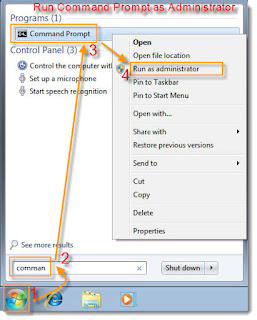


Thanks
ReplyDelete